3 Ways CRM Simplifies Lead Management
by Black Ink Team

When it comes to lead management, a sales manager’s role is to make sure that their team has access to the best lead intelligence available. Say you are a sales manager for an OPE manufacturer, and your target market is landscapers. Your job, then, would be to provide your team with as much accurate information about as many landscapers in the areas that you do business in as possible.
Leads are qualified people and businesses who may potentially want to purchase your product. When marketing and sales professionals talk about leads, they are referring to either the people and businesses themselves or the identification data that they have gathered for them. Lead data comes from many different sources or ‘channels,’ including but not limited to: inbound marketing, word-of-mouth, networking, and outside agencies. When sales reps are conducting outbound sales, for example when they are making cold calls, they rely on having accurate contact information - otherwise time gets wasted. Furthermore, it is important for them to have a record of any engagements that have already occurred with the customer, as repeating (or omitting) steps in the conversion process can be detrimental.
A CRM is a data warehousing platform that is designed specifically to suit selling needs. They are more than just customer information databases – for example, some CRM’s offer built-in data visualization or geomapping and some can act as a conduit between invoicing and payment processing systems. Furthermore, performance tracking is easier for managers with CRM, since all the relevant information about their sales reps’ performance is accessible in one place.
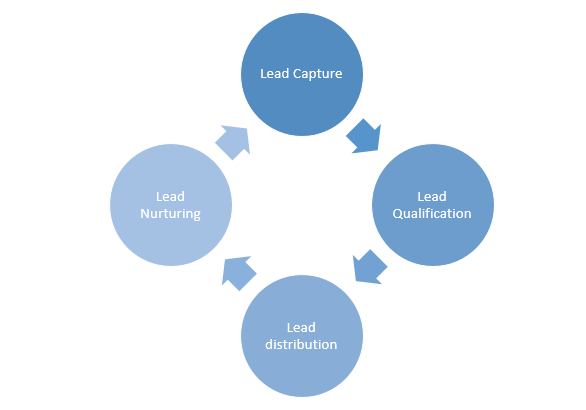
Without further ado, here are three ways in which CRM makes lead management easier:
1. Consolidation
Rather than having to switch between multiple spreadsheets and databases, sales managers using CRM can view all of their leads at once, along with KPI’s and marketing metrics giving them context. This saves time, and when you ‘need something yesterday’ (as you often do in sales and marketing) it is valuable to have a faster way of doing something. Also, sales managers can easily hand off their list (or fragments of it) to their peers using a CRM so putting heads together is a piece of cake.
2. Documentation
Having customer engagement documented via CRM helps with lead management by ensuring that whenever a salesperson meets with a customer or prospect they are up to speed with where they are in the customer lifecycle. This stops sales mishaps from happening. For instance, it would hinder the conversion process if a salesperson contacted a potential customer to ask if they would like a demo when they have already tried the product. After the prospect has become a customer, their data can still be used, for nurturing purposes as well as for analyzing the sales process itself, so having a system that keeps everything together makes sense.
3. Automation
A feature of modern CRM’s that removes a ton of legwork is marketing automation. Instead of going through the lead qualification process completely by hand, artificial intelligence can remove some of the steps that sales managers must go through. For example, it can compare all the addresses and phone numbers you have and determine if you have any duplicate leads.
Through CRM analysis, sales managers can identify which lead sources net their organization the most new business. On top of that, they can use CRM to implement referral programs that can gain them more leads. If you think of lead management as gardening, CRM can do everything from pulling weeds to sowing seeds.
