Desktop, Mobile, and Web Apps, Oh My!
by Black Ink Team

On a menu, sure, ‘app’ is short for ‘appetizer.’ But if it’s seen anywhere else, ‘application’ is the million-dollar answer we are looking for – although, technically, ‘application software’ is slightly more correct.
Just like every car is a car but not all cars have manual gearboxes, every app is an app but there are differences that separate them into distinct categories. This article will examine the 3 main categories that apps (nowadays) fall into: ‘desktop,’ ‘mobile,’ and ‘web.’
Every app pretty much does the same exact thing. They all ‘abstract’ data, which means to organize and display it in a more useful way. As you are probably aware, digital pictures, spreadsheets, videos, or any other type of data you can think of is simply 1’s and 0’s which are lasered onto silicon or onto a disc. Apps know how to read long sequences made up of just those two digits and make them make sense for us. Some apps let you change data or make new data, which involves sifting through pages and pages of 1’s and 0’s – the type of work that apps are obviously much better at than humans.
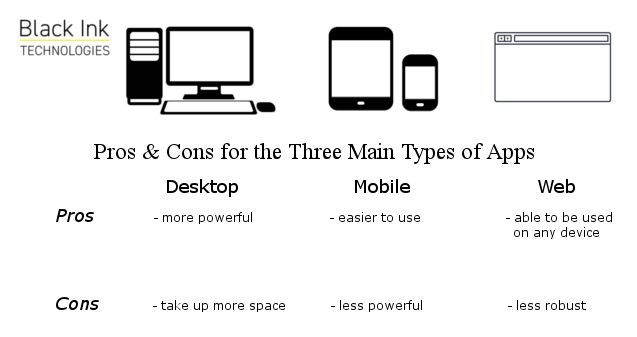
Depending on multiple factors, including how much data you wish to add or change, you may be better off using a keyboard and mouse over a touchscreen, or you may want to use an app with features that enable you to do more sophisticated things. This is where knowing the differences between desktop, mobile, and web apps becomes important.
Desktop apps are programs that you download or install from a CD onto your computer. Common examples of desktop apps are ‘browsers’ (or, ‘things-that-let-you-surf-the-Internet’) – some of which you may have heard of: Internet Explorer, Firefox, Safari, and Google Chrome. Examples of popular desktop apps (although, for some of these, mobile and web versions do exist) are Microsoft Word, Photoshop, iMovie, Minecraft, and TurboTax.
Did you hover over its icon with a cursor, then double-click? Then you are most definitely using a desktop app.
Mobile apps are apps that run on mobile devices. If it came pre-loaded onto your phone or tablet, or if you downloaded it from the App Store or Google Play, then it’s a mobile app. Popular examples of mobile apps include mobile banking, Uber, Snapchat, and Instagram.
Web apps are a bit different from desktop and mobile apps. In most cases, you don’t have to download them onto the device that you are using. Instead, they run ‘inside’ browser windows - meaning you must already be running a desktop or mobile version of a browser before you can use them. Search engines are web apps, as are most email inboxes.
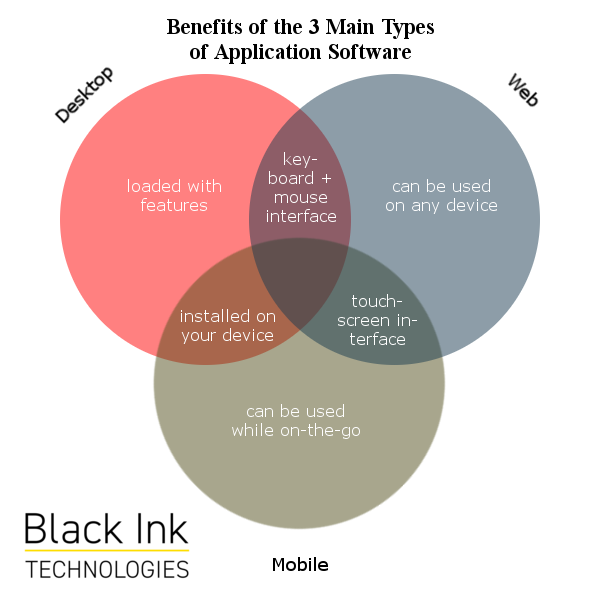
In general, desktop apps are the most powerful, the most ‘fancy,’ and they take up the most storage space (‘fancy’ being used here to mean ‘technologically sophisticated’). The mobile and web versions of a given desktop app, granted they exist, are usually limited in comparison to the desktop version power- and functionality-wise, since the mobile version must be run on a smaller device and the web version must work within the confines of a browser.
As previously stated, mobile apps are less powerful in most cases than desktop apps; however they are often easier to use, as developers of mobile apps must design their UI’s (User Interfaces, or ‘what-you-see-on-the-screen-when-you-use-them’) to be less pixel-intensive, since the mobile devices they design them for offer less screen space to work with.
For web apps, a browser acts as a ‘go-between,’ displaying what the app would display on your screen if it were instead a desktop/mobile app. With this being the case, web apps tend to be slower and generally provide less direct control over data, as browsers pose certain limits. The upside, however, is that you can very often switch between different devices and continue to use the same web app. Web apps can be just as powerful, if not more powerful, than desktop apps as they are hosted and run on gigantic servers. But, as mentioned previously, browser limitations invariably get in the way.
Now that you know all you need to know about desktop, mobile, and web apps, you can apply that knowledge while searching the marketplace for your new CRM.
